Let LaserKube Helpdesk be your guide.
Installed on your PC at the same time as the EZCad software, LaserKube HelpDesk lets you give us a completely secure hand over your CP.
To do this, your workstation must be connected to the Internet. You must be the workstation administrator.
We’ll be happy to help you get the most out of LaserKube, or diagnose any problems you may have.
To access LaserKube HelpDesk, go to the LASERKUBE directory on your C drive.
Double-click on LaserKube_Helpdesk.exe to launch the remote control application.
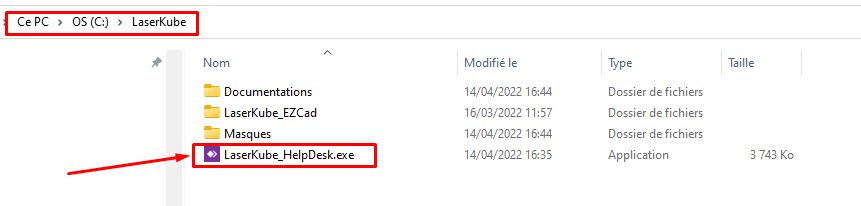
Once launched, the remote control application opens a window.
In this window, you can find your workstation code (figure 71).
Give this code to the NWS Laser technician, who will be able to connect to your station.
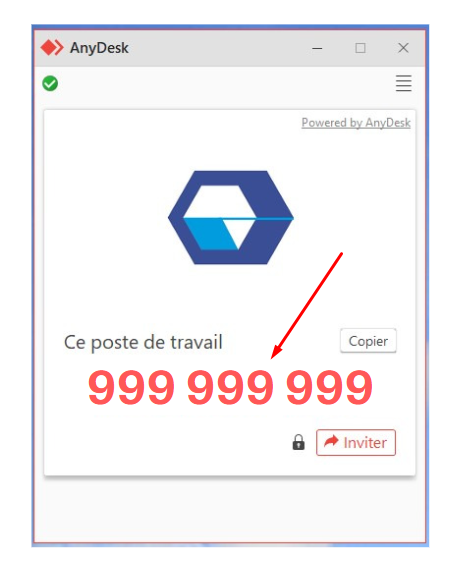
Once the connection has been established, you need to accept remote access by clicking on the “ACCEPT” button (Figure 72).
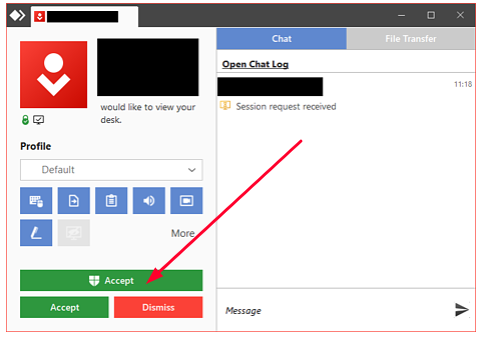
The NWS Laser technician will now be at your workstation, under your supervision.
