Your LaserKube incorporates a camera to visualize the firing zone inside the machine.
For Windows 8,10,11
The camera driver is automatically present in the operating system.
You can use the Windows “CAMERA” application to view the inside of the machine.
EZCad’s PREVI (preview) function lets you view your shooting window (figure 14).
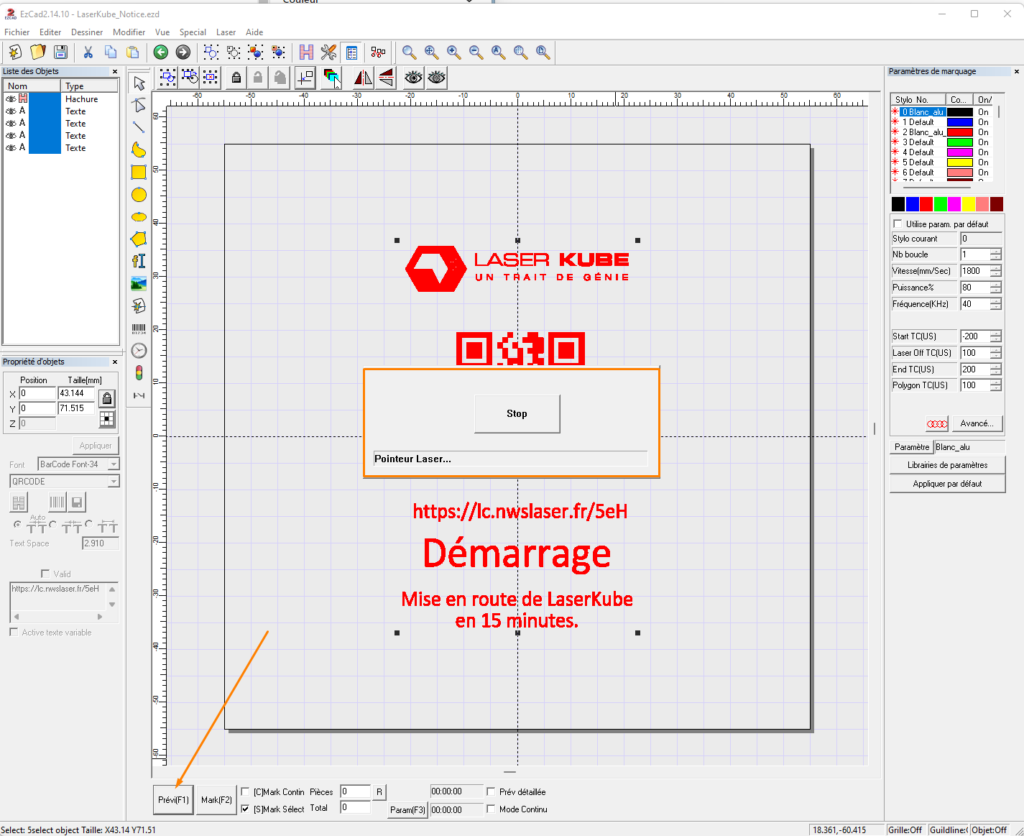
The preview laser lets you check the area in which the marking will be applied (figure 15).
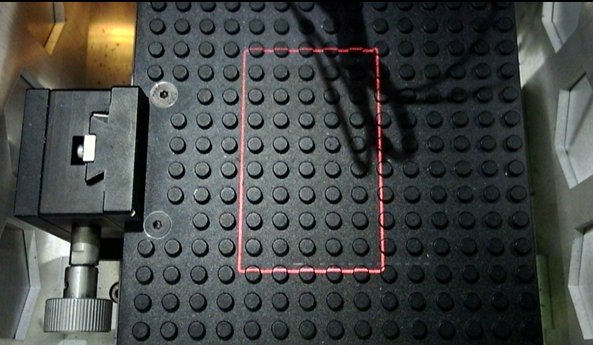
Windows 7 & Vista,
You will need to install the LWS software, which integrates the communication driver.
The software can be downloaded by clicking on the following link: https: //laserkube.fr/wp-content/uploads/2022/03/lws280.zip
Logitech Webcam Software (LWS) provides all the options you need to use and control your webcam.
After installation, launch the software from the Windows® Start menu or by right-clicking on the camera icon in the Windows taskbar.
Click on “Quick capture” (Figure 16).
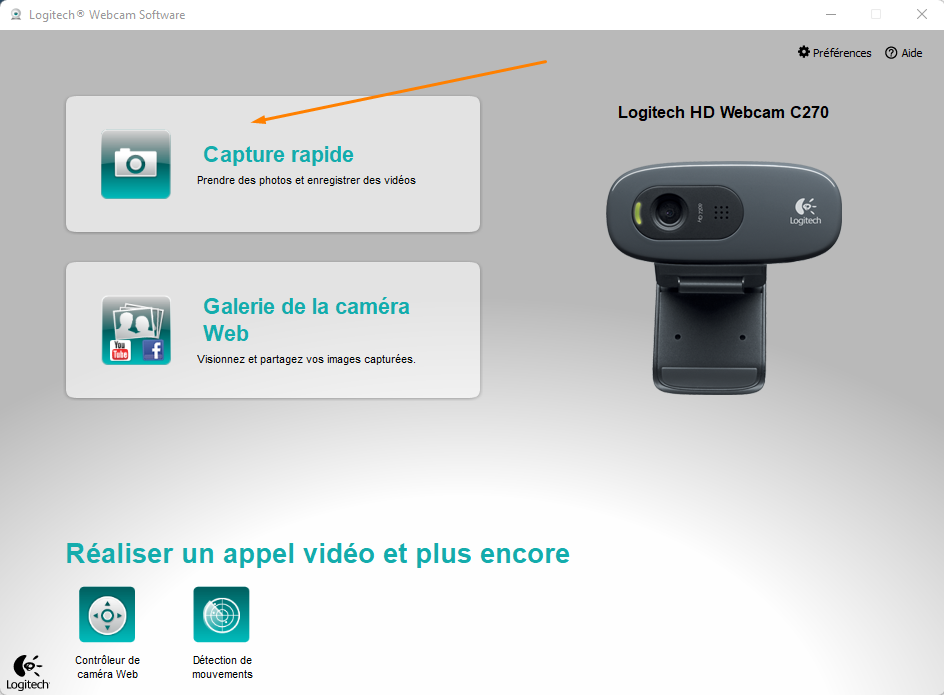
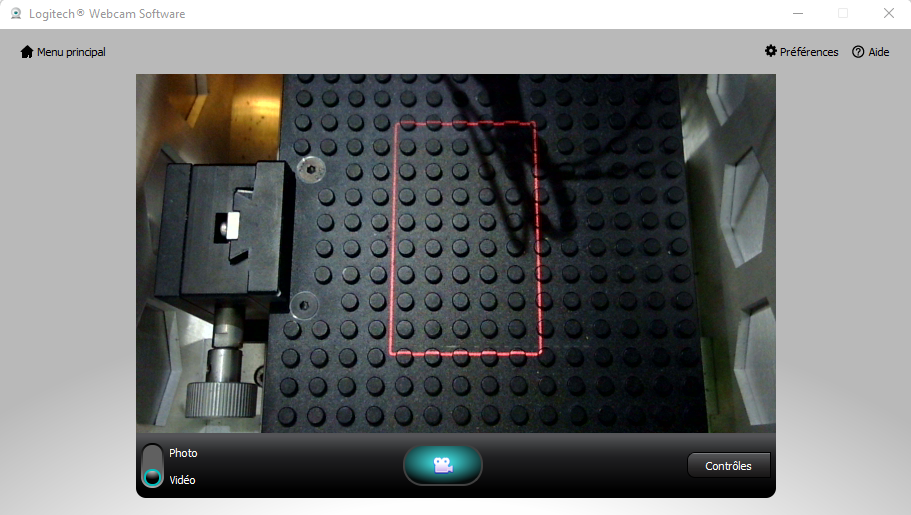
Visualization result in LWS software (figure 17).
