What if the EZCad shortcut doesn’t install?
When you install the software, the shortcut may be missing from your desktop.
You’ll have to create it by hand:
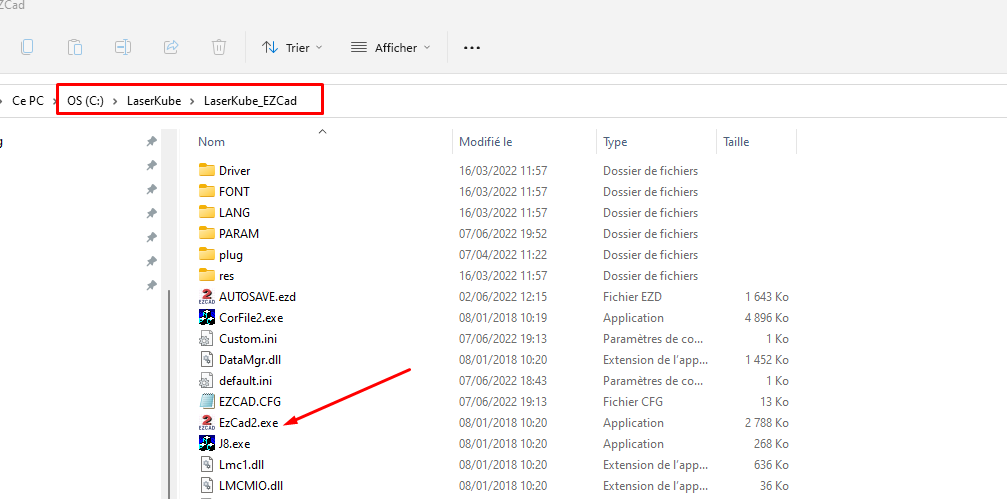
To do this, in the C:/LaserKube/LaserKube_EZCad directory, right-click on the “EzCad2.exe” file, then“Create a shortcut”.
You can then move the shortcut to your desktop.
