To start the machine, activate the green light switch on the rear of the machine (Figure 3).
The switch must be in position “I” and the LED must be lit.
If the LED does not light up :
- Check your power source,
- Make sure the power cord is firmly plugged into the rear socket,
- Check that the fuses are in good condition (if you don’t have the electrical know-how, call in an electrician).
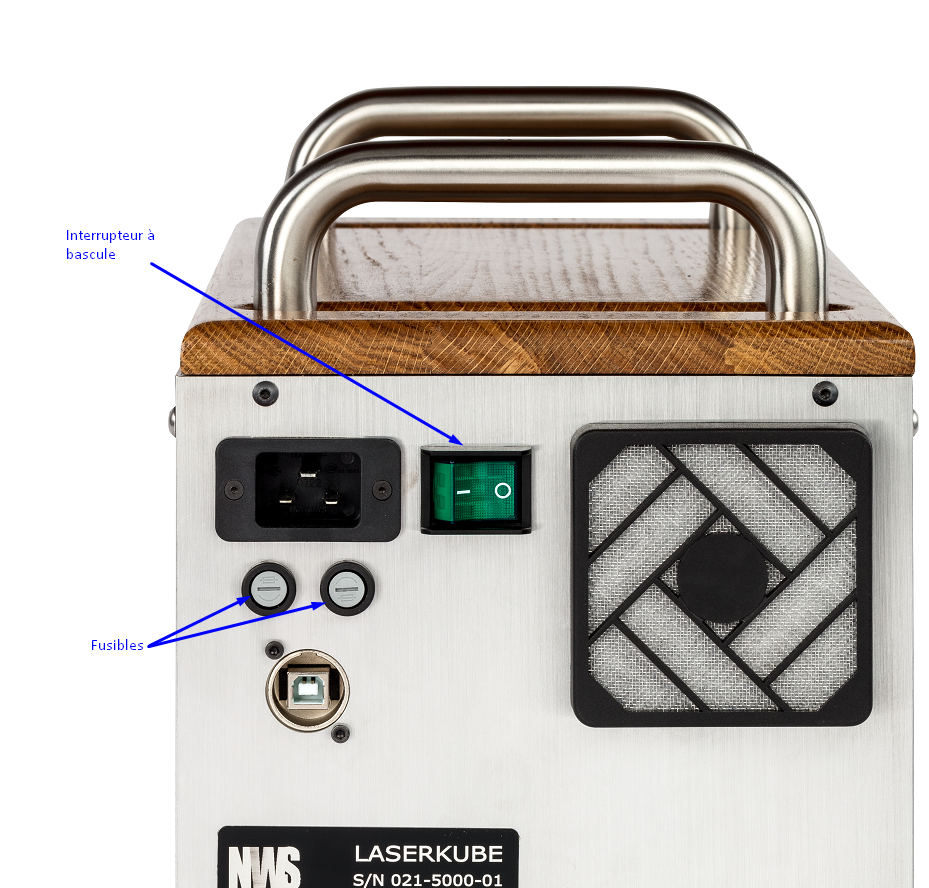
Start: START
Press the “START” push-button to start LaserKube (Figure 4). This push-button is fitted with a blue LED which lights up to indicate that the machine has been successfully started.
The start button is linked to the emergency stop pushbutton.
This safety device cuts off the machine’s main power source in an emergency.
The emergency stop switch is a critical system component that protects operator and machine safety in a variety of emergency stop situations. The emergency stop switch is wired in series with the LaserKube control circuit. When the emergency stop button is pressed, the LaserKube’s power supply is cut off.
Releasing the emergency stop button requires turning the knob clockwise.
If you try to start the machine by pressing the START button and nothing happens, the emergency stop button is probably locked in the safety position.
To unlock it, turn the red part clockwise, the push button will return to the unlocked position automatically.
Then you can press the START button.
Your machine is ready for operation.

Fans
The machine’s fans are powered by the START button.
