Your LaserKube is equipped with an internal camera that lets you preview the marking process.
To view the camera, use the native Windows “Camera” application.
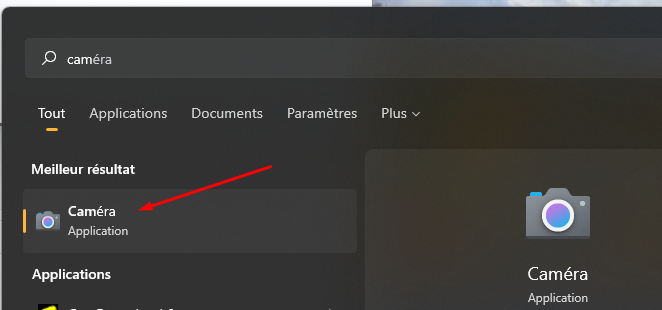
Find out more about the possible installation of viewer software for older versions of Windows by following this link:
