In modern workshops, productivity is a central issue. Whether you’re a craftsman, manufacturer or manager of a small production site, it’s essential to exploit the full potential of your equipment. This is all the more true when it comes to intuitive laser machines like those in the LaserKube range.
Thanks to their ease of use, rapid set-up and precision, these machines are ideal for saving time while maintaining professional marking quality. However, to achieve the best possible results, certain best practices are worth knowing.
In this article, discover our simple and effective tips for boosting the productivity of your laser marking operations, day after day.
1. Prepare your files in advance
Before you even start branding, it’s essential to prepare your visuals (logos, texts, codes) in an optimized way. A clear, well vectorized and correctly dimensioned file avoids last-minute adjustments.
Our advice:
- Use standard formats such as .svg, .dxf or .ai for your vector files.
- Adapt the resolution to the final marking size.
- Plan a “multi-purpose” version of your graphics for different room formats.
This saves you precious time when preparing your series.
2. Use smart presets
LaserKube machines are designed to be easy to use, even without technical expertise. They feature predefined parameters for each material, so you can start marking quickly and confidently.
But did you know that you can also :
- Create your own customized profiles for specific materials or effects?
- Save your favorite settings for immediate reuse?
Thanks to these functions, you can avoid trial and error with each new part, which improves your output and reduces waste.
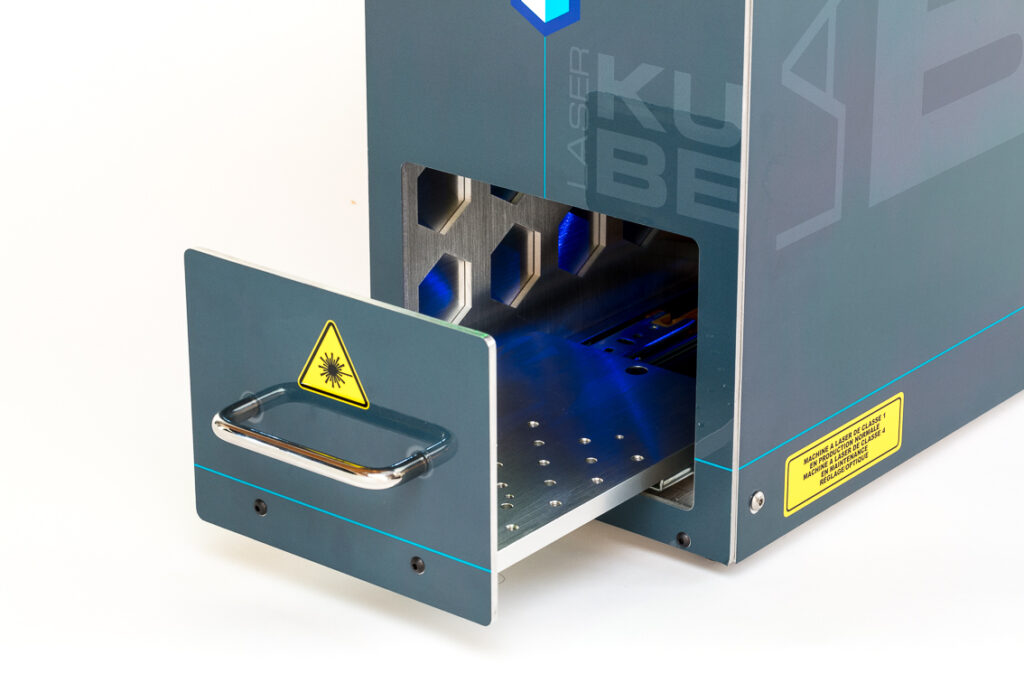
3. Organize an efficient workspace
A fast machine is not enough to guarantee good performance if the organization around it is inefficient. That’s why it’s a good idea to structure your laser workstation carefully.
Here are a few ideas:
- Prepare a modular marking support to align several parts at once.
- Provide an input/output storage area to separate processed parts from those to be processed.
- Keep your tools, jigs and gloves close at hand.
This physical optimization may seem simple, but it saves precious seconds on each production cycle.
4. Automate repetitive tasks
Even if you’re working in small batches, you can automate certain steps to go faster. For example:
- Use the automatic repeat function on batches of identical parts.
- Activate automatic laser preview to quickly center the pattern.
- Create macros or templates for your frequent commands.
The idea is to limit handling and reduce the margin for error. It also enables less experienced staff to produce efficiently.
5. Train your team in intuitive use
The best machine in the world is useless if nobody knows how to use it. Fortunately, with an interface as intuitive as that of LaserKube machines, a short training course is often enough to get you up and running.
That said, to maximize long-term productivity :
- Create a simplified instruction sheet (key steps, mistakes to avoid, checklist).
- Create in-house video tutorials to guide new users.
- Encourage operators to suggest flow improvements.
By getting the team involved, you’ll make the process run more smoothly and develop a genuine culture of performance and quality.
6. Maintain your laser machine regularly
A poorly maintained machine becomes slower, less accurate, and can cause avoidable breakdowns. Fortunately, LaserKube machines require very little maintenance, making them an ideal choice for production environments.
Here are some things to remember:
- Clean the focusing lens according to frequency of use.
- Check fasteners and cables from time to time.
- Keep your software up-to-date to benefit from the latest enhancements.
Just a few minutes’ regular maintenance is all it takes to extend machine life while maintaining maximum productivity.
7. Track your performance to improve
Finally, to make progress, it is useful to monitor a few simple indicators:
- Average marking time per part
- Number of parts marked per hour/day
- Scrap and rework rates
- Machine downtime or waiting time
These figures will help you identify areas for improvement, adjust your settings, and plan your production days more efficiently.
In conclusion
Using an intuitive laser machine like those from LaserKube is already a big step towards productivity. But by applying these few tips – file preparation, predefined settings, automation, training, maintenance – you can go even further.
Whether you’re a craftsman, a production manager or a freelance designer, these optimizations enable you to improve speed, reliability and quality, without complicating your processes.
Want to improve your laser marking workflow?
👉 Contact our team at laserkube.co.uk to receive a free personalized audit or arrange an online demonstration of the LaserKube machine suited to your needs.
